- Das EMS erfordert eine stabile kabelgebundene Internetverbindung. Ohne diese stellt das EMS den Betrieb ein. Powerline-Adapter sind erlaubt.
- Taylor stellt nur die Infrastruktur bereit und ist nicht für Handelsaktivitäten verantwortlich.
- Taylor kann nicht für verpasste Chancen, zusätzliche Kosten oder Marktauswirkungen haftbar gemacht werden, die durch Ausfallzeiten, Netzwerkprobleme oder Handelsentscheidungen verursacht werden.
Häufig gestellte Fragen zur Installation
What are the requirements and responsibilities of the Taylor Energy Management System (EMS)?
What are the requirements and responsibilities of the Taylor Energy Management System (EMS)?
How many panels can I connect in 1 string per MPP tracker on my Taylor inverter?
How many panels can I connect in 1 string per MPP tracker on my Taylor inverter?
Below table shows information on the amount of panels you can or should use per MPPT on your inverter. Maximum amount of panels depends on your maximum input voltage of your inverter, minimum amount of panels needed depends on your minimum MPPT voltage.
Note that:
- Below voltages are temperature corrected from Standard Test Conditions (STC). E.g. clouds create a scenario below 1000W/m2, which lowers your total system voltage.
- In shadow situations (e.g. chimney close to the panels), take a higher number for minimum amount of panels to make sure your system works optimal.
- With a taylor system, only connect 1 string per MPP tracker to your inverter. It is not possible to use 2 strings per MPP tracker.
*all systems and environments are unique, below is a guideline which needs adjustment per case. In case of any doubt contact our support department, we are happy to help.
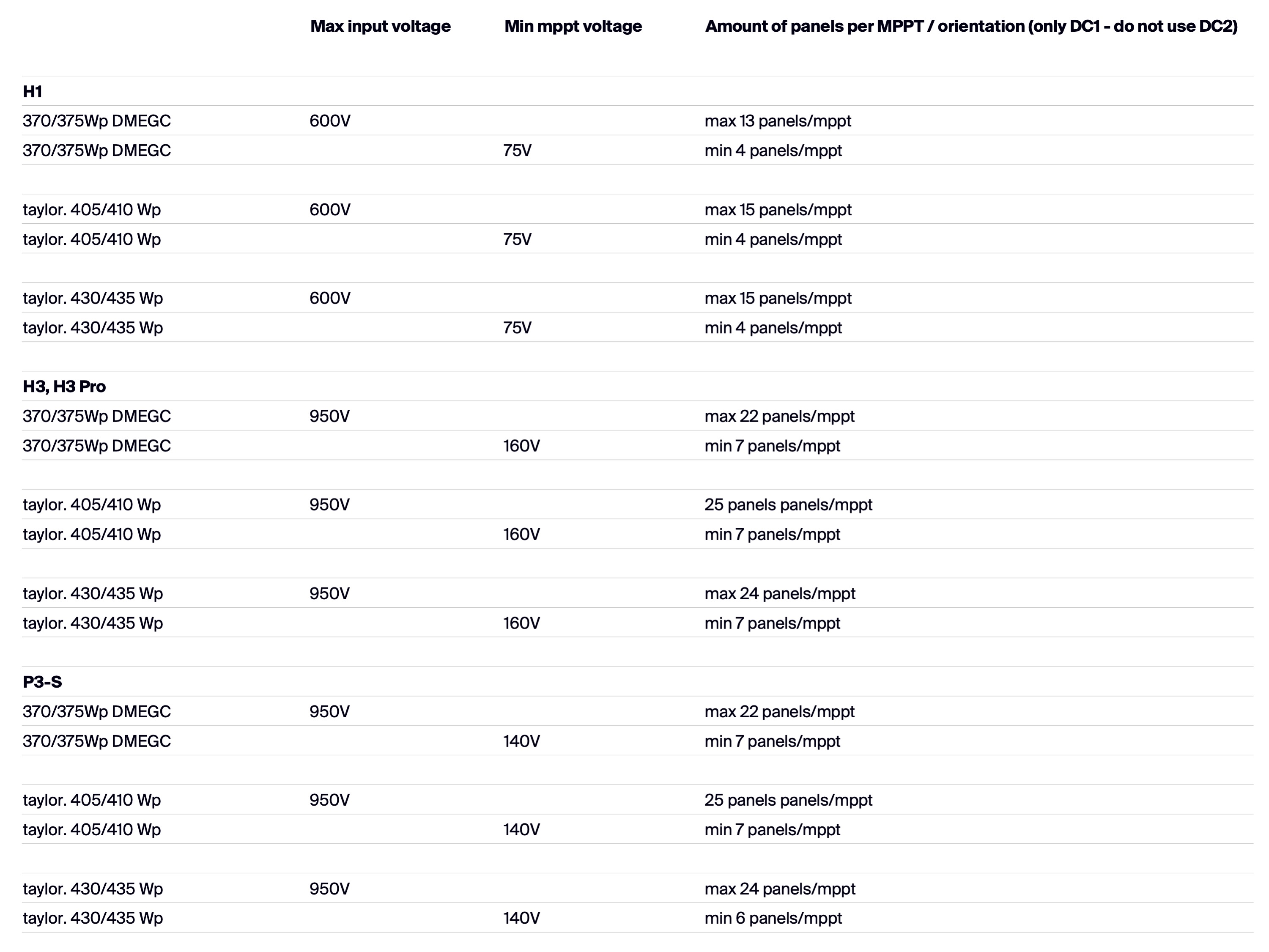
* The above numbers are based on corrected Standard Test Conditions (STC) values > (STC: 1000W/m2 & 25C)
* For the maximum voltage scenario, the total system voltage is calculated at -15C.
* For the minimum voltage scenario, the total system voltage is calculated at +80C.
Why is there is no data in my app?
Why is there is no data in my app?
In this case you are experiencing a communication issue. This means in most cases that you do not have any power loss in your system, it is only a data visualization issue. Please send an email to: support@taylor.solar, we can solve this issue remotely for you.
Why is my dashboard not showing power on the panels and/or inverter?
Why is my dashboard not showing power on the panels and/or inverter?
In this case you are experiencing a communication issue. This means in most cases that you do not have any power loss in your system, it is only a display issue. Please send an email to: support@taylor.solar, we can solve this issue remotely for you.
Is a tayor system power output dependent on 4g connectivity?
Is a tayor system power output dependent on 4g connectivity?
No, the power output of a taylor system is not dependent on any connection to the cloud. As soon as the gateway is turned on, with or without 4g or ethernet connection, the solar panels will produce energy.
What to do in case of poor 4G connectivity?
What to do in case of poor 4G connectivity?
In case of no or poor 4G connectivity, we advise to use a powerline adapter. With a powerline adapter, you can easily connect the taylor gateway to ethernet via the power grid in the house.
Required materials
- 2x Devolo Magic 1 LAN
- 2x ethernet cables
Process
- Connect one Devolo Magic 1 LAN to your Internet router using an ethernet cable.
- Connect the other Devolo Magic 1 LAN to the gateway using an ethernet cable.
- Plug both Devolo Magic 1 LAN adapters into available power sockets within 3 minutes. As soon as the LEDs on both adapters flash white at regular intervals of 0.5 sec., they are ready to operate and automatically start the process of establishing an encrypted connection to each other.
- Tip: the same wall socket can be used for the gateway and your Internet router can be used by the Devolo Magic 1 LAN, no additional wall socket is needed.
- If the LEDs on both devolo Magic adapters light up in white, then your devolo Magic network has been set up according to your individual specifications and is protected from unauthorised access.
Which inverters are compatible with taylor?
Which inverters are compatible with taylor?
In a taylor system you can only use compatible inverters, tested and approved by taylor. In the taylor.planner, in the tab "design" you can select the drop down menu under "type inverter" for the full list of compatible inverters.
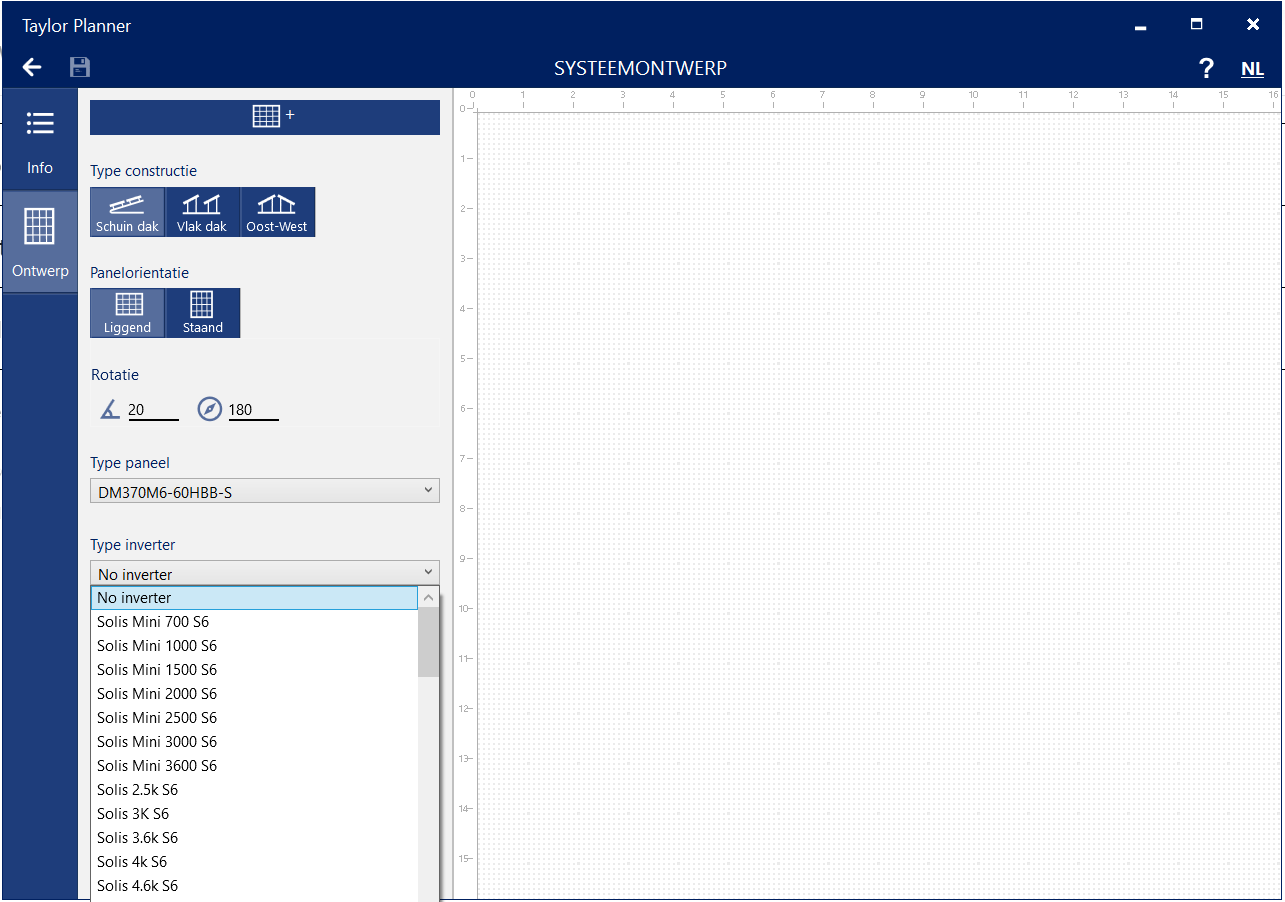
See below a general overview of compatible inverters:
Solis
- Solis single-phase S5 en S6
- Solis three-phase S5 en S6
Goodwe
- Goodwe XS
- Goodwe DNS (GW D-NS)
- Goodwe DNS G3 not yet compatible
- Goodwe DNS (GW T-DS)
- Goodwe SDT (g2 plus)
Fox
- FOX ESS S series - G2
- FOX ESS T series - G3
AEG
- AEG AS-IC02
- AEG AS-IR02
Where can I download the taylor software?
Where can I download the taylor software?
Click on below link for the download location:
How many panels can I connect in 1 string per MPP tracker on my inverter?
How many panels can I connect in 1 string per MPP tracker on my inverter?
Below table shows information on the amount of panels you can or should use per MPPT on your inverter. Maximum amount of panels is depended on your maximum input voltage of your inverter, minimum amount of panels needed is depended on your minimum MPPT voltage.
Note that:
- Below voltages are temperature corrected from Standard Test Conditions (STC). E.g. clouds create a scenario below 1000W/m2, which lowers your total system voltage.
- In shadow situations (e.g. chimney close to the panels), take a higher number for minimum amount of panels to make sure your system works optimal.
- With a taylor system, only connect 1 string per MPP tracker to your inverter. It is not possible to use 2 strings per MPP tracker.
*all systems and environments are unique, below is a guideline which needs adjustment per case. In case of any doubt contact our support department, we are happy to help.
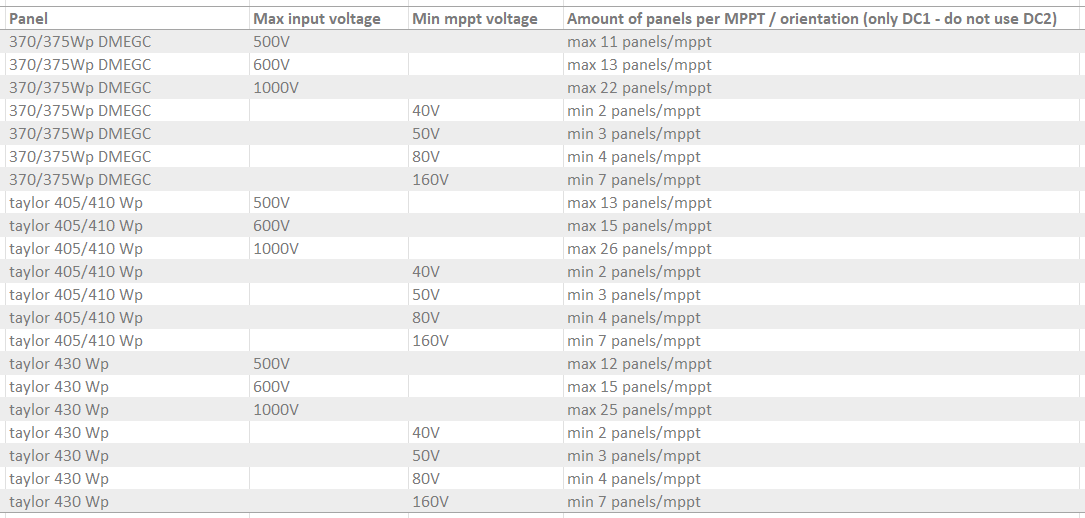
* The above numbers are based on corrected Standard Test Conditions (STC) values > (STC: 1000W/m2 & 25C)
* For the maximum voltage scenario, the total system voltage is calculated at -15C.
* For the minimum voltage scenario, the total system voltage is calculated at +80C.
Why is 1 panel producing less than other panels?
Why is 1 panel producing less than other panels?
If a panel is overshadowed it may experience reduced yield. This overshadowing can be caused by a neighbors roof, chimney or tree for example. There are many other reasons why a panel could have reduced yield, for example, corner soiling, leaf fall, bird droppings, etc. If there is no possible reason for reduced yield, please send an email to: support@taylor.solar
What do I see in my dashboard?
What do I see in my dashboard?
In your dashboard you will see a basic overview of the current status and energy output of your system. Below are the main components explained.
- Inverter kWh - is the total energy over a selected period of time that your solar panels produced, measured by the inverter.
- When clicking on the inverter label, the graph will show power (in Watt) over time for the inverter - Solar panel (k)Wh - is the total energy over a selected period of time that your solar panels produced, per panel.
- When clicking on a specific solar panel, the graph will show power (in Watt) over time, per Cell String (A, B & C) of that specific solar panel.
Can I "launch" a taylor system in the taylor.installer application when it is dark outside?
Can I "launch" a taylor system in the taylor.installer application when it is dark outside?
When it is dark outside at night, the solar panels will not have power and therefore it will not be possible for the panels to communicate with the gateway. This means that launching the system using the taylor.installer application will not be possible, this can be done the morning after.
When launching a system, make sure to follow below steps in order:
- Turn on the inverter
- Launch the system in the taylor.installer application on your mobile device
- Turn on the Gateway.
How do I get a user name & password for taylor software log-in?
How do I get a user name & password for taylor software log-in?
For first time log in, please contact our service department to provide you with a user name and password at support@taylor.solar.
Or call +31 (0)85 107 1871
How do I get access to my taylor.dashboard to monitor my solar panels?
How do I get access to my taylor.dashboard to monitor my solar panels?
After your installation team is done installing your solar panels, a registration mail should automatically be send to your email. If you did not receive an email, please contact your installer, and have them double check the if the mail adres is correctly entered in the system. If this does not solve the issue, please send an email to: support@taylor.solar. Please include your adres & the name of the installer.
If you did receive the email, but still have trouble logging in, try the "wachtwoord vergeten" option in the page "dashboard.taylor.solar", to set a new password.
In case both options do not work, please contact your installer.
Why is "launching" the system taking so much time?
Why is "launching" the system taking so much time?
When launching the system in the taylor.installer application, the configuration of the whole system can take up to 10 minutes. Important is to first click on "launch" the system in the application, and then turn on the gateway.
If it takes longer then 10 minutes, please check if the cable between the inverter and gateway is connect in the correct way. If not, your system will not launch.
For more information on how to connect the system and how to turn it on in the correct way please check our quick guide.
Why is the taylor solar system safer compared to conventional solar systems?
Why is the taylor solar system safer compared to conventional solar systems?
Safe voltage
taylor. modules only provide power when necessary, following Sunspec protocol. If you power down the gateway, your solar panel will only produce 1 volt per panel. This also means that during installation or maintenance, the solar panels have a safe voltage.
Less MC4 connectors neededWith integrated CSO’s less MC4 connectors are needed, which lowers install costs & risk of installation mistakes.
Overtemperature
Overtemperature protection and module-level shutdown lowers (fire) risk."
What is a Cell String and what is meant by Cell String Optimization?
What is a Cell String and what is meant by Cell String Optimization?
A typical solar module exist of 3 (or 6) Cell Strings. A cell string is a row of solar cells connect in series to each other. With Cell String Optimization taylor modules are able to maximize the output of every Cell String specifically using integrated taylor electronics, resulting in more power in shading conditions and during cell degradation over a period of time.
The Fox ESS inverter installed by me is not found, how can I solve this?
The Fox ESS inverter installed by me is not found, how can I solve this?
It can happen that during onboarding of the system your Fox ESS inverteri is not found. See below the steps you can take to fix this issue.
- Before starting below procedure, make sure the RS485 cable is connected correctly between the gateway & inverter. See Quick guide here for more information.
If the cable is connected correctly, follow below procedure.
---------------------------------------------------------------------------------------------------------
Check the Fox ESS inverter type and its current firmware verion. If the firmware version is lower then the specified version for your inverter type, proceed with the firmware upgrade procedure for your inverter type.
- Fox ESS SG2 series must have a firmware version 1.24/0.14/A32 or higher
- Fox ESS TG3 series must have a firmware version 1.19/1.00/1.14 or higher
If the firmware version correct as specified above for your inverter type and you are experiencing issues, please contact our customer service.
---------------------------------------------------------------------------------------------------------
Fox ESS SG2 & TG3 series firmware upgrade procedure
- Preparation
- Please ensure the inverter is steadily powered on. Inverter must remain powered through whole procedure of upgrading.
- Prepare a PC and make sure the size of USB-stick is under 32G, and the format is fat 16 or fat 32.
- Note! Please DO NOT apply USB3.0 on inverter USB port, the inverter USB port only support for USB2.0.
- Upgrading steps
- Step 1: Please contact the Fox ESS service support to get the update files, and extract it into your USB-stick as follows:
- Master: “Update\Master\xxx_Master_Vx.xx.hex”
- Slave: “Update\Slave\xxx_Slave_Vx.xx.hex”
- Manager: “Update\Manager\xxx_manager_Vx.xx. hex”
- AFCI: “Update\AFCI\xxx_AFCI_Vx.xx. hex”
- Note: Vx.xx is version number.
- Warning: Make sure the directory structure is strictly in accordance with above! Do not modify the program file name, or it may cause the inverter to cease working.
- Step 2: Unplug the monitoring device from the "WiFi/GPRS/4G/USB" port and insert USB-stick into the "WiFi/GPRS/4G/USB" port at the bottom of the inverter.
- Step 3: Wait for few minutes until the upgrade is finished. The LCD will go back to the first page and show “Unplug u-disk”. Pull out the USB-stick and check if the firmware version is the correct one. Please remember to insert the monitoring device.
- Step 1: Please contact the Fox ESS service support to get the update files, and extract it into your USB-stick as follows:
Where can I find all documentation regarding taylor?
Where can I find all documentation regarding taylor?
You can find all important documentation for taylor installation & use by clicking this link.
What to do if my system is stuck on “connecting to gateway” during onboarding?
What to do if my system is stuck on “connecting to gateway” during onboarding?
Check if the gateway is turned on and that only a single DC cable per string is running through the gateway. If the issue persists, (1) try turning the gateway off, (2) select “install” in the taylor.installer app and (3) turn the gateway back on. If this does not solve the issue please contact our support team at: +31 (0) 85 - 107 1871.
Can I adjust the energy price in my dashboard?
Can I adjust the energy price in my dashboard?
At this moment it is not possible to adjust energy prices in your dashboard. This is currently being developed and will soon be possible.
How do I install a taylor system?
How do I install a taylor system?
For the full installation instructions please download our quick guide, which you can find here.
How do I grant access for my customer to the taylor.dashboard (monitoring portal)
How do I grant access for my customer to the taylor.dashboard (monitoring portal)
After your installation team is done installing your solar system, a registration mail should automatically be send to the mailadres of the home owner. If they did not receive an email, please double check if the mail adres is correctly entered in the system.
If the mail is correct but the mail still did not arrive, please send an email to: support@taylor.solar.
If your customer did receive the email, but they still have trouble logging in, have them try the "reset password" option in the page "dashboard.taylor.solar", to set a new password.
In case this does not work, please contact: support@taylor.solar.
How do I change out a CSO (Cell String Optimizer) in case of a failure?
How do I change out a CSO (Cell String Optimizer) in case of a failure?
For assistance with a CSO replacement, please contact the Taylor Support Desk. They will guide you through the process and ensure the replacement is successful.
Which app is used to view the yield of my panels?
Which app is used to view the yield of my panels?
The taylor.dashboard app shows the yield of your panels.
The taylor.installer app is used by installers during onboarding of your solar system.
How to perform a Scope 12 inspection?
How to perform a Scope 12 inspection?
First, you can find the relevant information on the datasheet of the PV panel (see our downloads page).
Performing leakage current test for a scope 12 inspection with a taylor system is performed by:
- Short-circuiting the PV panel string with a MC4 Y-plug (Staubli PV-AZB4-EVO 2-UR).
- Connecting the measuring device to the PV string through the remaining MC4 male connection. Alos, connect the measuring device to the ground.
- The maximum acceptable leakage current is 50 µA when testing with 1000 V.
An overview of the layout is shown in the figure below.
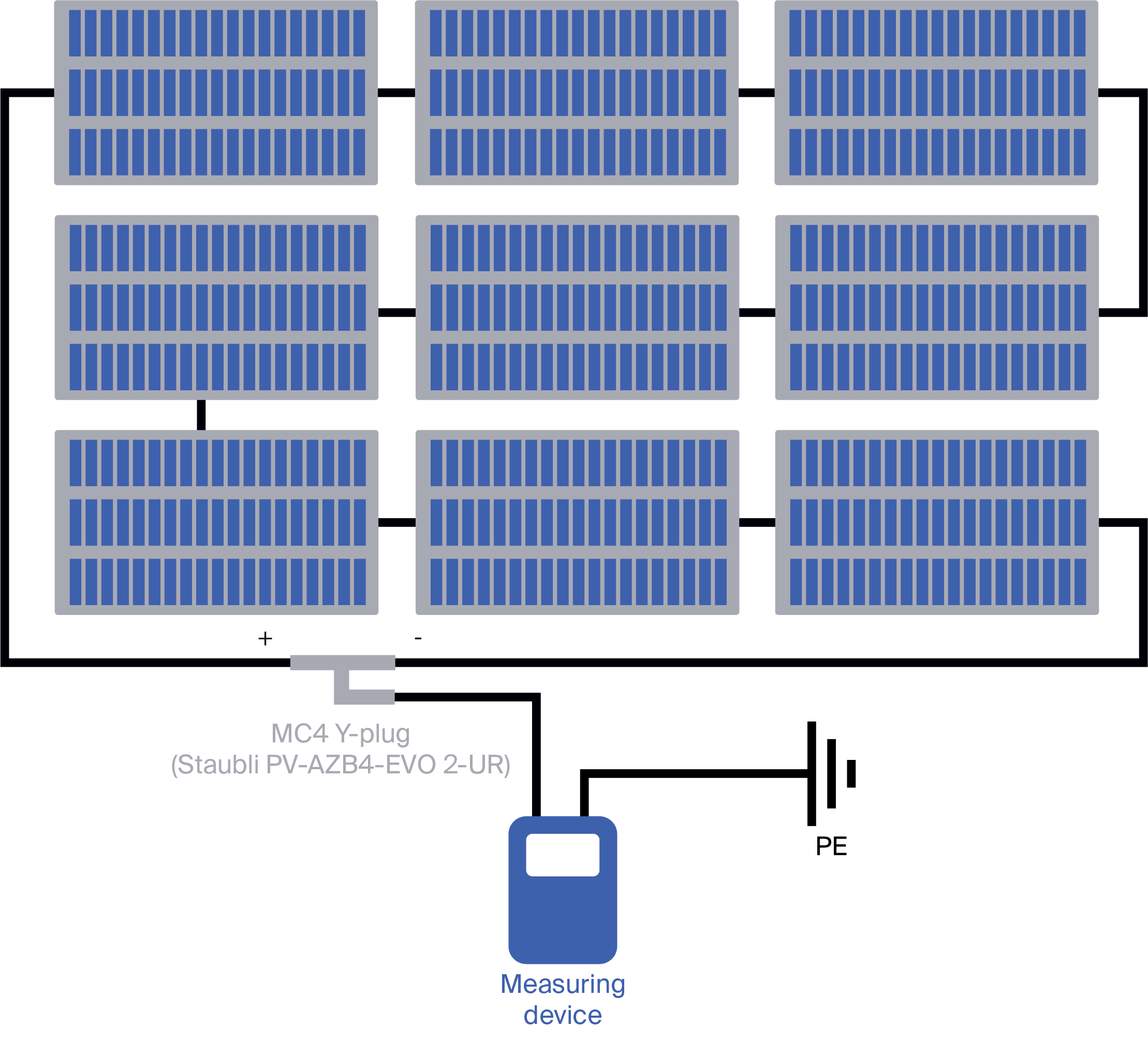
When buying taylor at my distributor, what do I have to order?
When buying taylor at my distributor, what do I have to order?
Per system you are going to install you will need:
- an X amount of taylor solar panels (max 50 per site).
- 1 gateway per site.
- 1 communication cable, note that the type depends on the invert you will use.
- third-party inverter
How many modules can I use in 1 system?
How many modules can I use in 1 system?
The maximum amount (if possible for the inverter) is 50 modules per system at this moment.
How do I add a family member to my dashboard?
How do I add a family member to my dashboard?
In the dashboard, click on the top right logo of your installer. Go to: "Site instellingen" or "Site settings" and click on the button "gebruiker toevoegen".
Why do I see a difference in total energy produced by the inverter compared to the sum of energy produced by my solar panels?
Why do I see a difference in total energy produced by the inverter compared to the sum of energy produced by my solar panels?
It is possible that there is a difference between the output (energy) value of the inverter compared to the output (energy) value of your solar panels combined. This is caused by a combination of module energy measurement accuracy, inverter energy measurement accuracy and intergration time of both data output. If the difference over a week is more then 5% please contact support@taylor.solar.
The Solis mini inverter installed by me is not found, how can I solve this?
The Solis mini inverter installed by me is not found, how can I solve this?
It can happen that during onboarding of the system your Solis Mini is not found. See below the steps you can take to fix this issue.
- Before starting below procedure, make sure the RS485 cable is connected correctly between the gateway & inverter. See Quick guide here for more information.
If the cable is connected correctly, follow below procedure.
---------------------------------------------------------------------------------------------------------
Important Considerations:
- Data Loss: Be aware that a factory reset will erase all custom settings and configurations on the inverter. Ensure you have documented any important settings before proceeding.
- Safety: Follow all safety precautions when working with electrical equipment. If unsure, consult a professional.
- Model Variations: Different Solis Mini models might have slight variations in the reset procedure. Always refer to your specific user manual for the most accurate instructions.
If you encounter any issues or if the steps differ for your specific model, refer to the Solis inverter user manual or contact Solis customer support for further assistance.
---------------------------------------------------------------------------------------------------------
Follow below steps in the LCD of the Solis Mini Inverter:
- Turn off the gateway and AC breaker.
- Turn the gateway and AC breaker back on to power up the inverter.
- Press 'Enter' to access the main menu.
- Navigate to 'Advanced Settings' using the arrow keys.
- Enter the password if required (default is often 0010).
- Select Restore Defaults, Factory Reset or Restore settings
- Confirm the reset when prompted.
- Wait for the inverter to reset and restart.
- Reconfigure the settings as needed (language, date, time, etc.)
If you encounter any issues or if the steps differ for your specific model, refer to the Solis inverter user manual or contact Solis customer support for further assistance.
Can I use multiple strings with 1 gateway?
Can I use multiple strings with 1 gateway?
Yes, it is possible to use multiple stings with one gateway. In this case, take 1 DC cable of both and route them through the gateway. Please note that you cannot connect 2 strings on 1 MPPT on your inverter. For 2 strings use 2 seperate MPPT connections on your inverter. E.g. string 1 to MPPT 1 and string 2 to MPPT 2.
For more information please check the quick guide which you can download here.
How many years do I have warranty?
How many years do I have warranty?
You system consist of two main components; the CSO and your Gateway.
- Product warranty on your CSO's is 25 years (refer to warranty policy)
- Product warranty on your Gateway is five years. (refer to warranty policy)